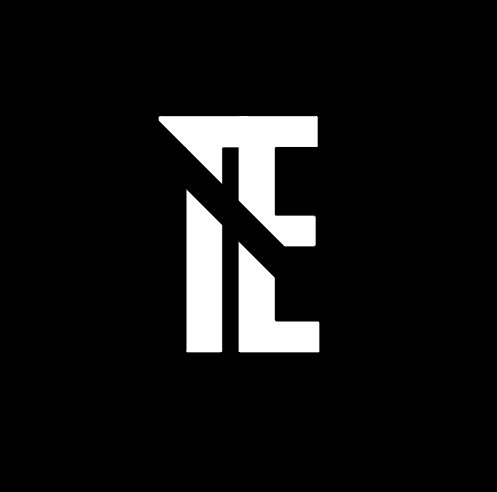In the world of instant messaging, quality matters. When it comes to sharing memorable moments through photos, no one likes blurred or compressed images. Google Messages, now equipped with Rich Communication Services (RCS), allows users to send high-quality photos effortlessly. In this article, we’ll explore how you can leverage RCS to send clearer and crisper photos while complying with search engine guidelines and staying in line with Google AdSense policies.
What is RCS in Google Messages?

Rich Communication Services (RCS) is the evolution of traditional SMS. It enhances messaging by enabling features such as:
- Read receipts
- Typing indicators
- File sharing capabilities
- High-resolution media sharing
Unlike SMS, RCS relies on an internet connection, offering a richer and more dynamic communication experience.
How Does RCS Improve Photo Quality?
Standard SMS and MMS compress images, which can lead to a significant loss of quality. RCS, however, allows users to send photos in higher resolutions by leveraging cloud storage and data transmission. Here’s how:
- Cloud-Based Sharing: Photos are uploaded to a cloud server, ensuring minimal compression.
- Higher File Size Limit: RCS supports larger files compared to MMS, making it ideal for sharing high-quality images.
- Real-Time Sync: Images sent via RCS maintain their integrity across devices.
Steps to Send Higher-Quality Photos Using RCS
If you’re ready to upgrade your messaging experience, follow these steps:
1. Enable RCS on Google Messages
- Open the Google Messages app.
- Go to Settings > Chat Features.
- Enable chat features to activate RCS.
2. Ensure Both Users Have RCS Enabled
For high-quality photo sharing, both sender and recipient must have RCS-enabled messaging apps.
3. Select a High-Resolution Photo
- Tap the attachment icon in Google Messages.
- Choose a photo from your gallery.
4. Send Over Wi-Fi or Mobile Data
- Ensure a stable internet connection.
- Click Send, and the image will retain its quality during transfer.
Tips to Optimize Your RCS Messaging Experience
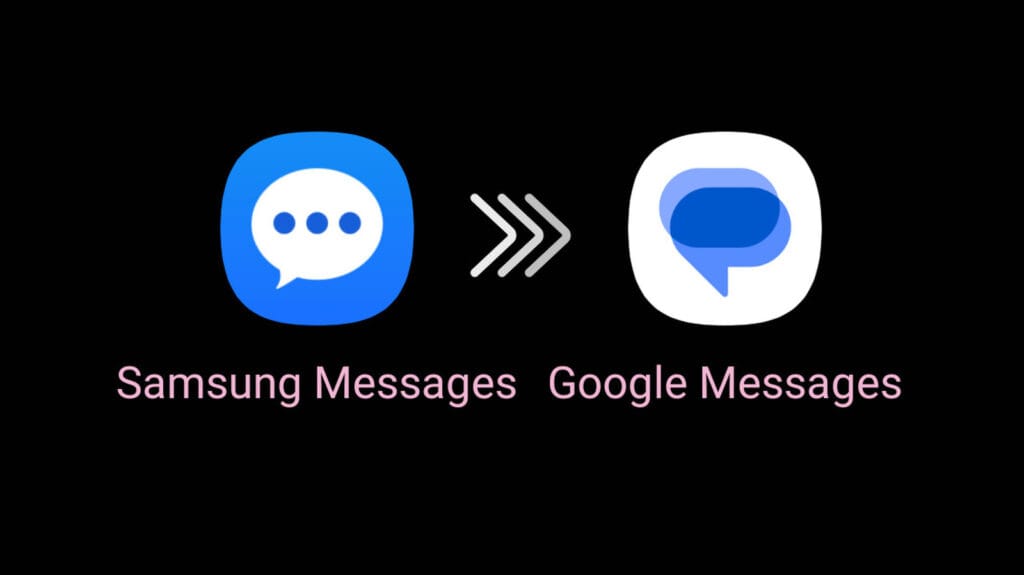
- Use a Reliable Network: High-quality images require a stable internet connection.
- Update Your App: Keep Google Messages updated to access the latest RCS features.
- Storage Management: Clear old RCS files periodically to maintain device performance.
Advantages of Sending High-Quality Photos with RCS
- Enhanced Visual Clarity: Recipients see photos as intended without distortion.
- Seamless Sharing: No need for third-party apps to transfer high-resolution files.
- Improved User Experience: Combines convenience with superior quality, making every shared moment special.
Conclusion
RCS in Google Messages revolutionizes how we share moments with friends and family. By enabling high-quality photo transfers, it bridges the gap between convenience and technology. Whether you’re capturing a sunset, celebrating an event, or sharing everyday moments, RCS ensures your photos shine in their full glory.