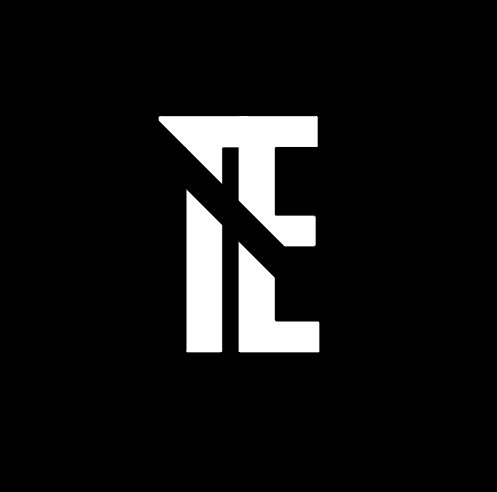Thanks to its advances in artificial intelligence (AI) and machine learning, Apple has changed the norms of interacting with machines. One of the most impressive uses of these technologies is Apple Intelligence, which improves the experience of using Mac devices. This guide provides a detailed explanation on how to apply Apple Intelligence on Mac devices, its key components, the function of Siri, tools for automating processes, privacy protection features, and finally how to fix common problems.
What is Apple Intelligence?

Apple Intelligence relates to those ultra-modern AI and machine learning technologies incorporated in the operating systems and devices manufactured by Apple, including the Mac. It comprises elements that aid in the execution of recurrent tasks, thus increasing efficiency and improving the overall user experience by accommodating personal preferences with design controls. Thanks to Apple Intelligence, your Mac is becoming more intelligent in understanding you better and advancing its services through smart suggestions.
Key Features of Apple Intelligence on Your Mac
Siri is the voice-activated assistant offered by Apple on its Mac platform. It enables users to carry out a range of activities hands-free, such as composing and sending messages, setting up alarms, switching off a computer, browsing the internet, and so on. Siri is always in the process of learning how to get better at following users commands and predicting their behaviors.
Focus Mode: Smart Workflows for Productivity
Focus Mode is an effective tool designed to keep you focused by blocking out any distractions. It may be while working, studying, or in leisure time. Focus Mode modifies notifications, apps, and other settings depending on the user’s ongoing activity. For example, one may set a more alert “work” focus that allows no distractions from personal app usage, while in a “personal” focus, work emails and notifications may be turned off. Focus Mode learns the way you like to do things and helps you keep up a productive work pattern.
Automation: Streamlining Tasks with Shortcuts
Apple’s Shortcuts application enables users to automate certain tasks on their Macs by building unique workflows. The application allows setting of some events and performing some actions, which essentially makes it possible to automate some tasks, for instance, renaming documents, mailing out correspondence, or resizing pictures. As a bonus, this operation is easy to use on all Apple device as to maintain the work flow even outside the office.
Spotlight Search: Find Anything, Faster

Spotlight Search is an efficient tool that enables users to swiftly find files, applications, email messages, and web links on Mac computers. All you need to do is click the spotlight icon located on the right top screen or press the Command and Space bar together, and start typing. The results, in this case, will update almost immediately, in which case the pertinent files and information will be displayed to the user. It is a more convenient way of looking for something, as one does not get the stress of going through many folders or menus looking for something.
The Role of Machine Learning in Apple Intelligence
Machine learning (ML) supports the growth of Apple Intelligence capabilities extensively. With machine learning, your Mac understands you, your preferences, and your activities. Eventually, this leads to better recommendations, more relevant results for searches, and accurate forecasts of what one intends to do. For instance, the frequently used function of Spotlight Search improves in predicting the files or applications that the user will want to access. Just as ML models improve Siri’s responses and ability to predict what the user wants.
Apple Intelligence and Privacy
Apple Intelligence goes far beyond the various productivity applications that people use on a daily basis. It is also concerned with creative works. From organizing and editing photos in the Photos app to editing videos in iMovie, Apple enhances and simplifies creative workflows through AI. For example, this AI is capable of image tagging, suggesting image retouching, and even identifying faces in photographs so you can sort and locate content with ease.
The company put a lot of its focus on privacy. For example, when you use a Mac, many of the smart features, such as Siri and Focus Mode, come at the cost of such benefits. Apple does not send most of your data to the cloud but rather computes most of it inside the device. This helps in safeguarding your information, ensuring that no other personal data is utilized in the services given apart from enhancing the service provided to you.
Troubleshooting Common Issues with Apple Intelligence on Mac
Apple Intelligence may have its powerful features, but it is not without issues. Many users complain of Siri issues, or that Focus Mode does not turn on as it should, or that the automation workflows they create do not run as intended. To fix this, always keep your macOS updated, make sure there are no conflicting preferences on the settings, and most importantly, that Siri is properly configured. During the automation creation, check the Shortcuts app to make sure that correct triggers and actions are placed. When all of the previously listed approaches fail, it might be necessary to reset system settings or seek help from an Apple support specialist.
Future of Apple Intelligence: What’s Next?

The prospects of Apple Intelligence in the years to come are very bright. Given the advancements in machine learning, it can be anticipated that Apple will enhance its intelligent capabilities to include even more complex tasks. Expect enhanced voice recognition, more advanced personalization across all devices, and a better merger into the Apple ecosystem. New devices to aid in augmented reality (AR) may be introduced, as well as better connectivity with external applications. Apple is determined to ensure its gadgets become better and more efficient; thus, its intelligence systems will improve to serve your purposes.
Conclusion
Now, Apple Intelligence proves to be absolutely revolutionary to Mac users owing to the level of personalization and efficiency it offers. Tasks can thus be done more concisely and productively through the use of Siri, Focus Mode, Automation System, and Spotlight search, among others. In the ongoing development of Apple, we can also look forward to more innovative elements that assist us in enjoying our Macs, even more intelligent than the current features. Regardless of the reason that you use your Mac, be it for work, fun, or creation, the experience offered by Apple Intelligence is more than just passive consumption, as you use it and it responds to you rather than anticipates you.
FAQs
What makes Apple Intelligence unique and how does it cater for improvement of my Mac experience?
Apple Intelligence is an integration of artificial intelligence and machine learning aimed at personalizing and fine tuning your Mac for better productivity by use of Siri, Focus Mode, automation among other stuff.
In what ways can I use Apple Intelligence to schedule routine procedures on my Mac?
You can make use of Shortcuts application and design activities that will help you achieve the arbitrary tasks that you consider to repeat fully in order make your works daily easier and productive .