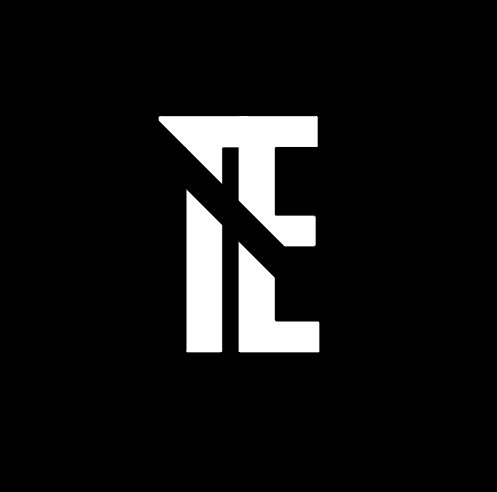Prior to getting immersed in the hobby of PC building, the most crucial aspect to consider is the amount of finance to invest. A budget PC for gaming, for instance, can cost in the region of $500 to about $1000, considering the level of performance one is looking for. Knowing how much budget to work with helps in making wise decisions on which areas to put resources for optimal performance to cost ratios.
Essential Components for a Gaming PC
Building a gaming PC requires specific components that play a vital role in overall performance. These include:
- Processor (CPU)
- Graphics Card (GPU)
- Motherboard
- Memory (RAM)
- Storage (SSD/HDD)
- Power Supply Unit (PSU)
- Cooling Solution
- Case
Prioritize key components that will affect gaming performance, such as the CPU and GPU, while being more cost-effective with non-critical parts like the case.
Choosing the Right Processor (CPU)

If there is one component in your gaming PC that can be considered the brain, then it is definitely the CPU. When it comes to building a budget gaming system, the most balanced system should be with mid-range processors such as the AMD Ryzen 5 or Intel Core i5 series, which can efficiently run most games without spending much. If you are gaming or broadcasting and using a few programs simultaneously, then a lot more cores and threads will be necessary for the processor.
Choosing the Best GPU Graphics Card
The GPU can be regarded as the heart of the gaming PC. It is the one that renders all the graphics and thus goes a long way in ensuring that the user enjoys the graphics of the games played.
Comparative Analysis of GPU Producers: NVIDIA versus AMD
Both self-managed American chips and NVidias range differently in strengths in many price bands. When evaluated, NVIDIA’s GeForce GTX/RTX series has graphics performance, Ray Tracing, and DLSS services, while AMD’s Radeon RX series focuses on delivering more performance delivery at a reasonable price. But if your purse strings can only stretch so far when it comes to raw processing power, then the best graphics card you can get should be based on the genres of games you play.
Finding the Right Motherboard
The chassis of any computer is known as the motherboard. Double check that it will fit with the processor of your selection and that it has the required specifications, including the right number of PCIe port measurements as well as supported RAM. For such price limitations, an entry-level gaming B-series motherboard such as the B550 (for AMD) or the B560 (for Intel) would do just fine in terms of features but not excess.
Memory (RAM): How Much Do You Need?

When it comes to playing computer games, 16GB of RAM is the golden number. This will enable you to play most contemporary games without any trouble and still remain with enough space for multi-gaming. If your pockets are very low on cash, you might begin with 8GB; however, some games may face a challenge, especially when other applications are running simultaneously in the background.
Storage: SSD vs. HDD
For improved game load time and system performance, solid-state drives (SSDs) should be embraced. Most games and applications can be accommodated in a 500GB or 1TB SSD. On the contrary, HDDs are most suitable when there is a need for mass storage, but they are quite sluggish.
Hybrid Solutions: Combining SSD and HDD
To reap the benefits of both technologies, one can purchase a smaller capacity SSD (to install the OS and a few selected games) alongside a bigger capacity HDD (for mass storage). This way, efficiency is achieved without breaking the bank.
Power Supply (PSU)—Don’t Skimp Here
The power supply is very important in making sure that the system performs well without dropping performance. Look for 80+ Bronze-certified PSUs, which are quite efficient and durable. Do not take the cheapest one. A quality PSU can safeguard your entire system against surges.
Cooling Solutions

Cooling is critical as it counteracts the effects of heat, more so when one is gaming for long periods. For budget builds, the stock cooler supplied with the CPU is often adequate, but it is always possible to replace such with basil lathes or even cooler systems, which offer a better cooling rate.
Choosing the Right Case
An ideal computer case does not always have to be expensive. Consider factors such as airflow and supported components. Affordable cases with good airflow will keep your system cool and also have great looks.
Assembling Your PC
So now that you have all the parts and peripherals, let’s get to the fun part: assembling a desktop computer. Be patient while doing this, and do watch tutorials or read guides if it’s your first time, or perhaps even second. Ensure all connections are properly made and all component connections are compatible prior to switching the power on.
Testing and Optimizing Your Build
After your computer is put together, thorough testing is very important. Always install utilities such as 3DMark or Cinebench and run system tests for proper operation after system assembly. Watch the temperatures as well as check the performance and settings in the BIOS and the OS to optimize your gaming performance.
Conclusion
Constructing an affordable gaming PC is an exciting task where you get to decide what goes into the system without incurring exorbitant costs. It is possible to build a machine with very good gaming performance with careful component selection and some smart compromises, without the prohibitive costs of buying a high-end gaming PC device. With good planning and some time, you will build a gaming PC that supports your current games and will still allow for future enhancements.
FAQs
Q: What is the best price range for a gaming PC on a budget?
A: Ideally, a budget of $500 to $1,000 is enough to purchase a well-performing gaming PC. This will enable you to include a midrange CPU and GPU, which are fundamental for good gaming capabilities.
Q: For a gaming PC build, should I focus on the CPU or the GPU more especially?
A: Generally, for a gaming PC, it’s recommended to focus on the GPU rather than the CPU because that will contribute most to the overall game performance. A good CPU in the middle range with a good GPU will give you a great balance.
Q: Is it possible to play games on 8GB of RAM, or is 16GB of RAM necessary?
While 8GB is sufficient for some games, 16GB provides a better experience, especially for new age games that require multitasking. It is also recommended for your build in case of upgrades.
Q: For a low-end gaming PC, is it right to say that SSD cannot be missed?
A: Yes, the speed of an SSD helps tremendously in load times and in the overall responsiveness of the system. A 500GB SSD would be enough to install the OS and a couple of games. An HDD can also be used later for storage purposes.