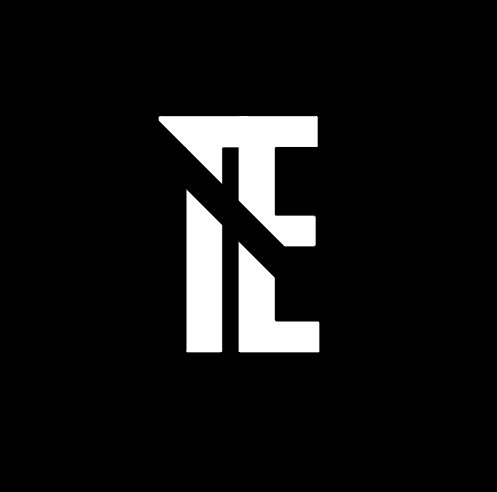The DualSense controller of the PlayStation 5 (PS5) ushers in a new era of gaming technology that consists of several features and enhancements in comparison to the older version. This controller has been developed with a view to increasing one’s engagement, adding more versatility to gameplay, and promoting communication and sharing of gaming experiences. In this review, we will consider the key features of the DualSense controller and how they influence the gaming experience in general.
Ergonomics and Design of the PS5 Controller

In contrast with the Dualshock 4, the DualSense controller has strong redesigns that do not only apply to its external physical aspect but also to the internal structure as its shapes are more geared towards comfort. The device, which comes in a bulkier and curvier exterior, is more appropriate for offering support to the hand and minimizing fatigue when a player is engaged in gaming for long hours. The grips are textured, the adaptive triggers are textured, and the overall controller is designed in a way that improves the feeling of the controller in hands and provides better handling, making it more interesting and enjoyable to use.
DualSense Technology: The Revolution
Haptic Feedback: Bonding with the Game
One of the prominent qualities of the DualSense controller is the highly sophisticated haptic feedback technology it employs. Such technology comes with the various sensations associated with the actions done in-game, thus allowing the players to experience the virtual surroundings. For example, compared to previous generations, the players can feel surfaces or events occurring within the game in even more detail.
Adaptive Triggers: Dynamic Control at Your Fingertips
The adaptive triggers located on the DualSense controller bring a new definition of control and realism to gameplay. These triggers can adjust their resistance levels depending on in-game situations such as the drawing back of a bow or the pressing of a brake pedal. As a result, gameplay is enhanced since every action seems more real and interesting.
Built-in Microphone and Headphone Jack: Communication Made Easy
Built-in Mic vs. Headset Mic: What’s the Difference?
The DualSense, along with its other functionalities, has a built-in microphone, which means that players do not need to carry headsets just to have a conversation in the middle of the game. This is useful for making informal calls and for very short inter-game calls. However, in order to achieve a more immersive experience with high-quality sound, especially during gameplay where competition is involved, it is advisable to wear a specific headset designed for this purpose that has a mic.
Create button: elevating the Share button

The DualSense’s Create button basically takes over from the Share button and adds more ability to capture and share gameplay content. In a professional sense, this is especially geared towards content creators who abuse the tools for a short period of time and even simple social media users who want to share photos in a matter of seconds.
Instant Gameplay Sharing
There’s the Create button, of course, and it allows the players to record and even stream their gameplay on the go. Now it can be a still image or even a moving picture. The aim is that this feature makes it easy to give the world once gaming wins and fun lies within.
Motion Sensor Improvements
The DualSense controller still has the motion controls; however, they are more accurate in regards to detection and response. These enhancements allow for greater control for those types of games that have motion-based inputs, making the gameplay that requires motion input better and more stable.
Battery Life and Charging Options
How the PS5 Controller Charges Faster and Lasts Longer
The larger battery incorporated in the design of the DualSense controller comes in handy in extending the period of gaming sessions without a charge. Furthermore, the adoption of a charging port with USB-C technology improves the charging period, hence no unproductivity in case the controller is needed immediately.
Backward Compatibility with PS4 Games

Unlike most controllers, DualSense is integrated with certain features that support the play of several PS4 games when using a PS5 console. Although some PS4 games do not take full advantage of the DualSense advancements, the players are able to appreciate the improvement of the controller’s design and upgraded functionality.
Compatibility with Other Devices
Other devices, such as personal computers and some handheld gadgets, are able to sync and use the DualSense controller. Nevertheless, some superior functions attached to the gadgets may not work on those devices; however, basic button-press operations and wireless usage of the controller remain largely possible.
Conclusion
The heightened features of the interpreters of the PS5 DualSense controller appear to be a leap forward in development since it consists of things like adaptive triggers, haptics, etc., all of which aim at improving the usability. This engages players more into their gaming sessions and even makes the experience better overall. If there are new PS5 games to try or even some PS4 games available for backward compatibility, the controller supports gameplay and connectivity in a fresh, inventive way.
FAQs
How does the haptic feedback on the DualSense controller differ from previous models?
The haptic feedback on the DualSense allows for a wide array of sensations and more accurate dictation, which enhances the gaming experience thanks to their more elaborate mechanics than the simple rumble of older controllers.
Is the PS4 compatible with the DualSense controller?
The DualSense controller is not intended for use with a PS4. Its features are intended for the PS5, and as such, this controller may or may not work on a PS4 console.
How much time can I play on my DualSense controller before I need to recharge it?
Rechargeable battery life usually ranges from 8 to 12 hours, depending on the game and usage of peripherals.
Can a DualSense controller be used for a PC?
Yes, a DualSense controller for PC is available. Still, some high-end features may not apply to all computer games or operating systems.
What advantages does the new USB C charging port have over the old micro USB charging port?
The USB C port offers faster charging and greater wear resistance than the micro USB port, meaning your controller will charge faster and sustain less damage over time.