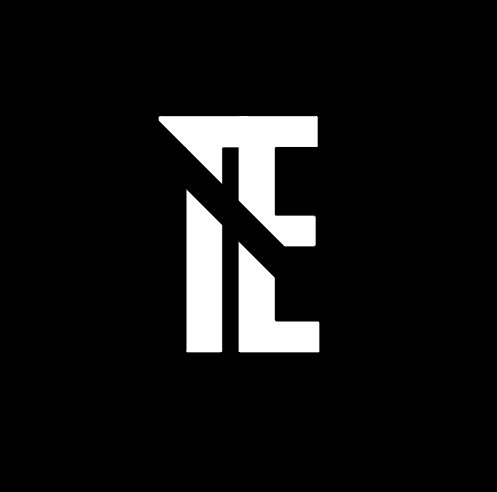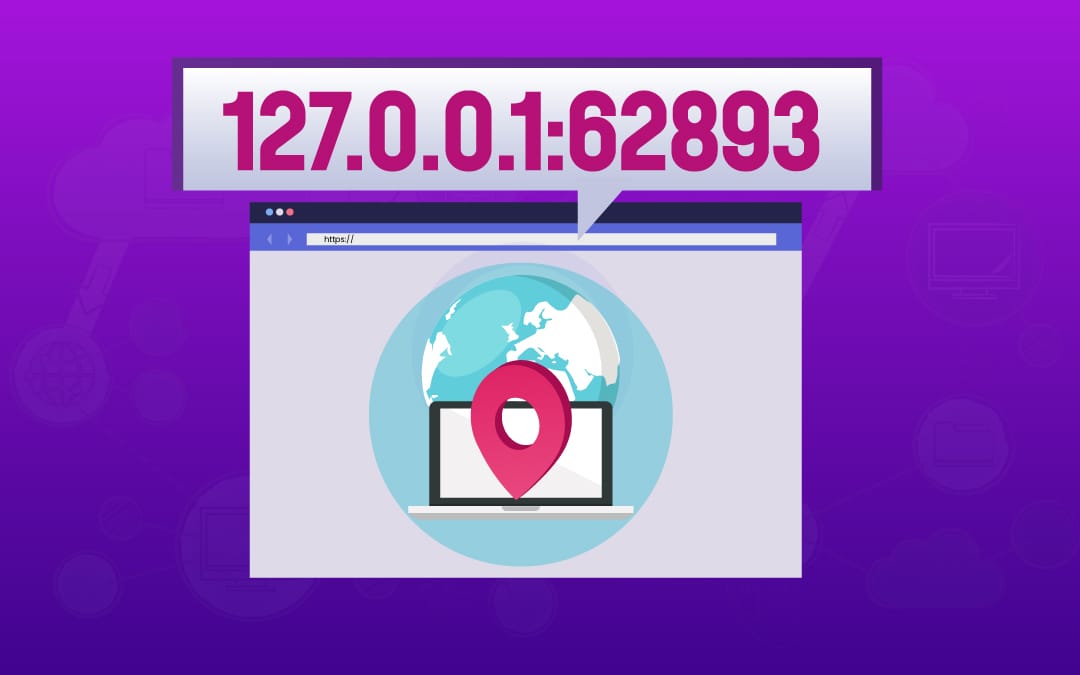In today’s digital landscape, securing communications is paramount. While encrypting traffic over the internet is common, many overlook the importance of securing local traffic on a machine. SSL (Secure Sockets Layer) and TLS (Transport Layer Security) are popular protocols for encryption, but can they be used to encrypt traffic for local connections like 127.0.0.1:62893? This article will explore the methods and benefits of setting up SSL/TLS encryption for local traffic.
What is Local Traffic and Localhost?
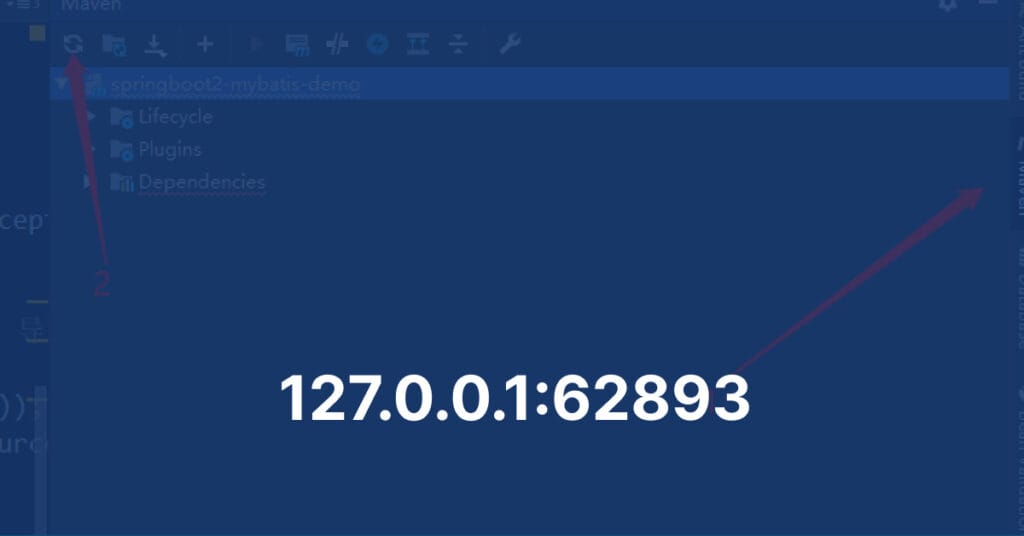
Local traffic refers to the network communication that takes place within the same machine or server, rather than between different machines over a network. Localhost, symbolized by the IP address 127.0.0.1, is the loopback address of your computer, used for communication with itself. For example, when you access 127.0.0.1:62893 in a web browser, you’re communicating with a local application on the same machine.
What are SSL and TLS?
SSL and TLS are cryptographic protocols designed to secure communication over a computer network. SSL is the older version, which has now largely been replaced by TLS, a more secure and efficient protocol. These protocols use encryption to protect the data being transmitted, ensuring that even if intercepted, the information remains unreadable to unauthorized parties. They also provide authentication, helping verify that the communicating parties are who they claim to be.
Benefits of Encrypting Local Traffic
Encrypting local traffic might seem unnecessary, as the communication is happening on the same machine. However, there are several reasons to consider SSL/TLS for local connections:
- Enhanced Security: Protect sensitive data from being accessed by malicious software running locally.
- Data Integrity: Ensure that data remains intact and unaltered during transmission.
- Compliance: In some industries, even local traffic must adhere to strict security standards, like GDPR or HIPAA.
- Protection from Attacks: Prevent man-in-the-middle attacks and other local vulnerabilities.
Can SSL/TLS Be Used for Local Connection?
Yes, SSL/TLS can be used for local connections. While traditionally designed for securing external communications, SSL/TLS can also be applied to local connections between software applications on the same machine. This is particularly useful when dealing with sensitive data or ensuring a consistent security model between local and remote communications.
Setting Up SSL/TLS on Localhost
Setting up SSL/TLS on localhost requires a few steps. You’ll need to generate SSL certificates, configure your server to use them, and ensure the application handles encrypted connections correctly. Let’s walk through the setup process.
Step-by-Step Guide to Encrypt Local Traffic for 127.0.0.1:62893
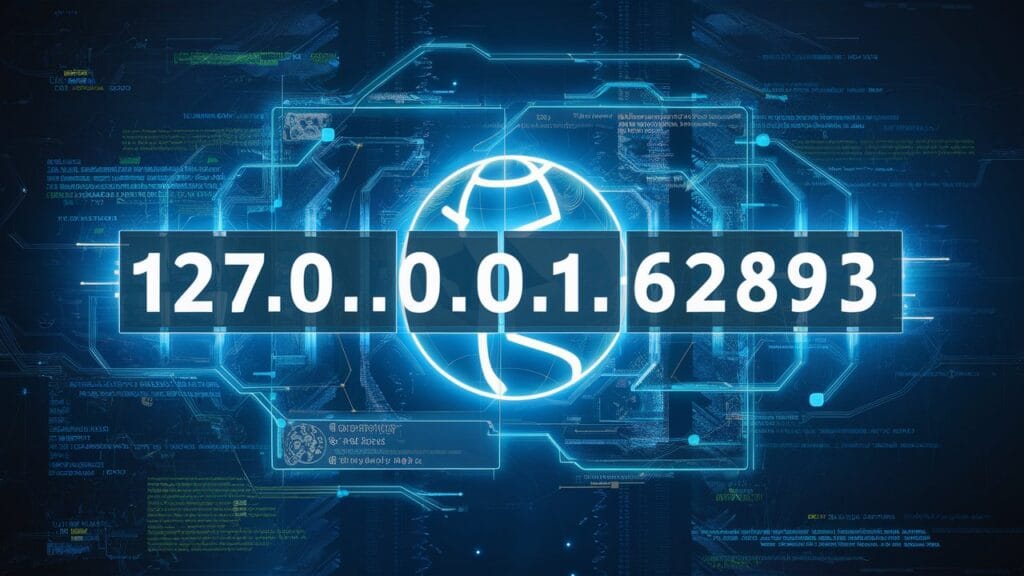
- Generate SSL Certificates
- You can use tools like OpenSSL to generate a self-signed certificate for local testing purposes: bashCopy code
openssl genpkey -algorithm RSA -out localhost.key openssl req -new -key localhost.key -out localhost.csr openssl x509 -req -in localhost.csr -signkey localhost.key -out localhost.crt - This will create a
localhost.key(private key) andlocalhost.crt(certificate).
- You can use tools like OpenSSL to generate a self-signed certificate for local testing purposes: bashCopy code
- Configure Your Server
- For example, if you’re using a Node.js server, configure it with the generated certificates: JavaScriptCopy code
const https = require('https'); const fs = require('fs'); const options = { key: fs.readFileSync('localhost.key'), cert: fs.readFileSync('localhost.crt') }; https.createServer(options, (req, res) => { res.writeHead(200); res.end('Hello, SSL/TLS World!'); }). isten(62893, '127.0.0.1');
- For example, if you’re using a Node.js server, configure it with the generated certificates: JavaScriptCopy code
- Test the Server
- Open your browser and visit
https://127.0.0.1:62893. You should see a secure connection indicator in the browser. Note that your browser will likely warn you about the self-signed certificate. You can proceed after accepting the risk for testing purposes.
- Open your browser and visit
Common Issues and Troubleshooting
- Self-Signed Certificate Warnings: Browsers will flag self-signed certificates as insecure. For testing, you can ignore this warning or add the certificate to your trusted store.
- Certificate Expiry: Ensure that your certificates are valid for the required duration, especially in production environments.
- Configuration Errors: Double-check that the server is correctly set up to use SSL/TLS and that the ports are open.
Testing SSL/TLS on Localhost
Testing SSL/TLS on localhost can be done through several methods:
- Browser: As mentioned, open the URL
https://127.0.0.1:62893and check for security indicators. - Command-Line Tools: Use
curlorOpenSSLto test the connection. bashCopy codecurl -v https://127.0.0.1:62893
Security Best Practices for Local Traffic
- Use Strong Encryption: Choose strong encryption algorithms (e.g., RSA 2048-bit or better).
- Regularly Update Certificates: Ensure your certificates are updated periodically to avoid security breaches.
- Use Trusted CAs: While self-signed certificates work for development, use trusted Certificate Authorities (CAs) in production environments.
Use Cases for Local SSL/TLS Encryption
- Local Development: Encrypt traffic between local development servers and clients.
- Testing Secure Communication: Simulate real-world secure communication during development.
- Internal Applications: Secure internal tools or services within an organization.
Alternatives to SSL/TLS for Local Traffic Encryption

- IPsec: A protocol suite that encrypts traffic at the network layer, including local connections.
- SSH Tunneling: You can use SSH to create a secure tunnel for local traffic, though it’s more commonly used for remote connections.
When to Use SSL/TLS for Local Traffic
SSL/TLS should be used when:
- Handling sensitive information (e.g., passwords, private data).
- Compliance requirements demand encryption (e.g., PCI-DSS).
- Ensuring consistency between local and remote environments.
Conclusion
Encrypting local traffic using SSL/TLS is an important step in securing communications, even within a single machine. While it may seem unnecessary at first, there are several valid use cases and benefits to consider. By following the setup guide, you can ensure that your local traffic is encrypted, keeping your data safe and your applications compliant.
Frequently Asked Questions
Q1: Can SSL/TLS be used for all local connections?
Yes, SSL/TLS can be used for any local connection that requires encryption, but it’s especially useful for applications handling sensitive data.
Q2: Why does my browser show a warning for self-signed certificates?
Self-signed certificates are not issued by a trusted certificate authority, so browsers flag them as insecure. You can add them to your trusted certificate store for local development purposes.
Q3: Can I use SSL/TLS in production for localhost?
Yes, but you should use certificates signed by a trusted Certificate Authority (CA) in production environments to avoid browser warnings.