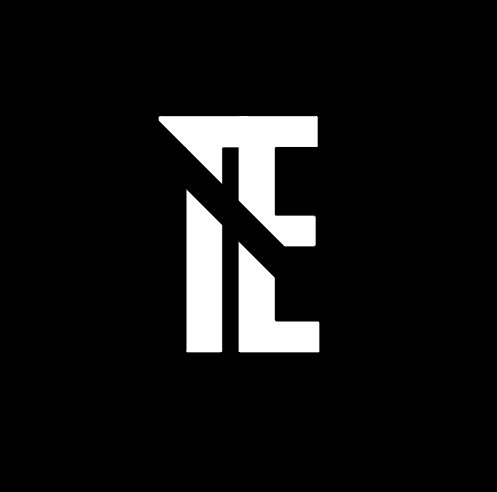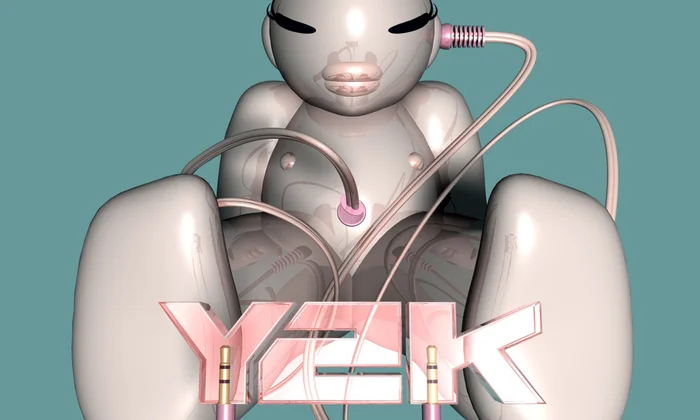In today’s digital age, securing your local network is more critical than ever. Cyber threats are evolving, targeting businesses and individuals alike. This guide will help you understand the basics of network security, outline common threats, and provide practical steps to safeguard your local network effectively.
Understanding Local Networks

A local network, often called a LAN (Local Area Network), connects devices within a specific area, such as a home or office. This network enables communication and data sharing between computers, smartphones, printers, and other devices.
Key Components of a Local Network:
- Router: Acts as the gateway between your devices and the internet.
- Switches: Manage data transfer within the network.
- Access Points: Allow wireless devices to connect to the network.
Threats to Local Networks
Local networks are vulnerable to various threats. Some common ones include:
- Unauthorized Access: Hackers infiltrate your network to steal sensitive data.
- Malware and Viruses: Malicious software disrupts network operations.
- Man-in-the-Middle (MITM) Attacks: Intercepting communications to steal data.
- Phishing Attacks: Tricking users into revealing sensitive information.
- Device Exploitation: IoT devices often lack strong security, making them easy targets.
Foundations of Network Security
Understanding the basics is the first step to protecting your local network. Here are the essential elements:
- Authentication: Verify user identities through strong passwords or multi-factor authentication (MFA).
- Encryption: Secure data transfers using technologies like WPA3 for Wi-Fi.
- Firewall: Protect the network by blocking unauthorized access.
- Software Updates: Regularly update firmware and software to patch vulnerabilities.
Steps to Secure Your Local Network

- Change Default Credentials
Replace default usernames and passwords for routers and devices. - Enable Network Encryption
Use WPA3 encryption for Wi-Fi to secure data transmission. - Segment Your Network
Separate IoT devices from critical devices to minimize risks. - Set Up a Guest Network
Allow visitors to connect without accessing your primary network. - Install Antivirus and Antimalware
Protect devices from malicious software.
Advanced Network Security Measures
For enhanced protection, consider:
- Virtual Private Network (VPN)
Encrypt your internet traffic to prevent snooping. - Intrusion Detection Systems (IDS)
Monitor network traffic for unusual activity. - Access Control Lists (ACLs)
Define which devices or users can access specific parts of the network. - Regular Penetration Testing
Test your network’s defenses to identify and address vulnerabilities.
Best Practices for Ongoing Protection
- Conduct Regular Audits: Periodically review your network’s security setup.
- Educate Users: Train family members or employees on recognizing cyber threats.
- Monitor Logs: Check router logs for unusual activity.
- Backup Data: Maintain secure backups to recover from potential attacks.
Future Trends in Network Security

As technology evolves, so do security measures. Emerging trends include:
- AI-Driven Security: Using artificial intelligence to detect threats in real time.
- Zero Trust Architecture: Trust no device or user until verified.
- Post-Quantum Cryptography: Preparing encryption methods for the quantum computing era.
Conclusion
Securing your local network is a vital step in protecting your digital assets. By understanding the basics, recognizing threats, and implementing robust security measures, you can significantly reduce risks. Stay proactive and adapt to new challenges to ensure ongoing protection.
FAQs
Q1. What is the most common threat to local networks?
Unauthorized access and phishing attacks are among the most common threats.
Q2. How often should I update my router’s firmware?
It’s best to check for updates monthly or whenever your manufacturer releases a patch.
Q3. Is a VPN necessary for home networks?
While not mandatory, a VPN adds an extra layer of security, especially when accessing sensitive information.
Q4. Can IoT devices compromise my local network?
Yes, poorly secured IoT devices are a common entry point for attackers.
Q5. What is WPA3, and why is it important?
WPA3 is the latest Wi-Fi encryption standard, offering improved security compared to older versions.